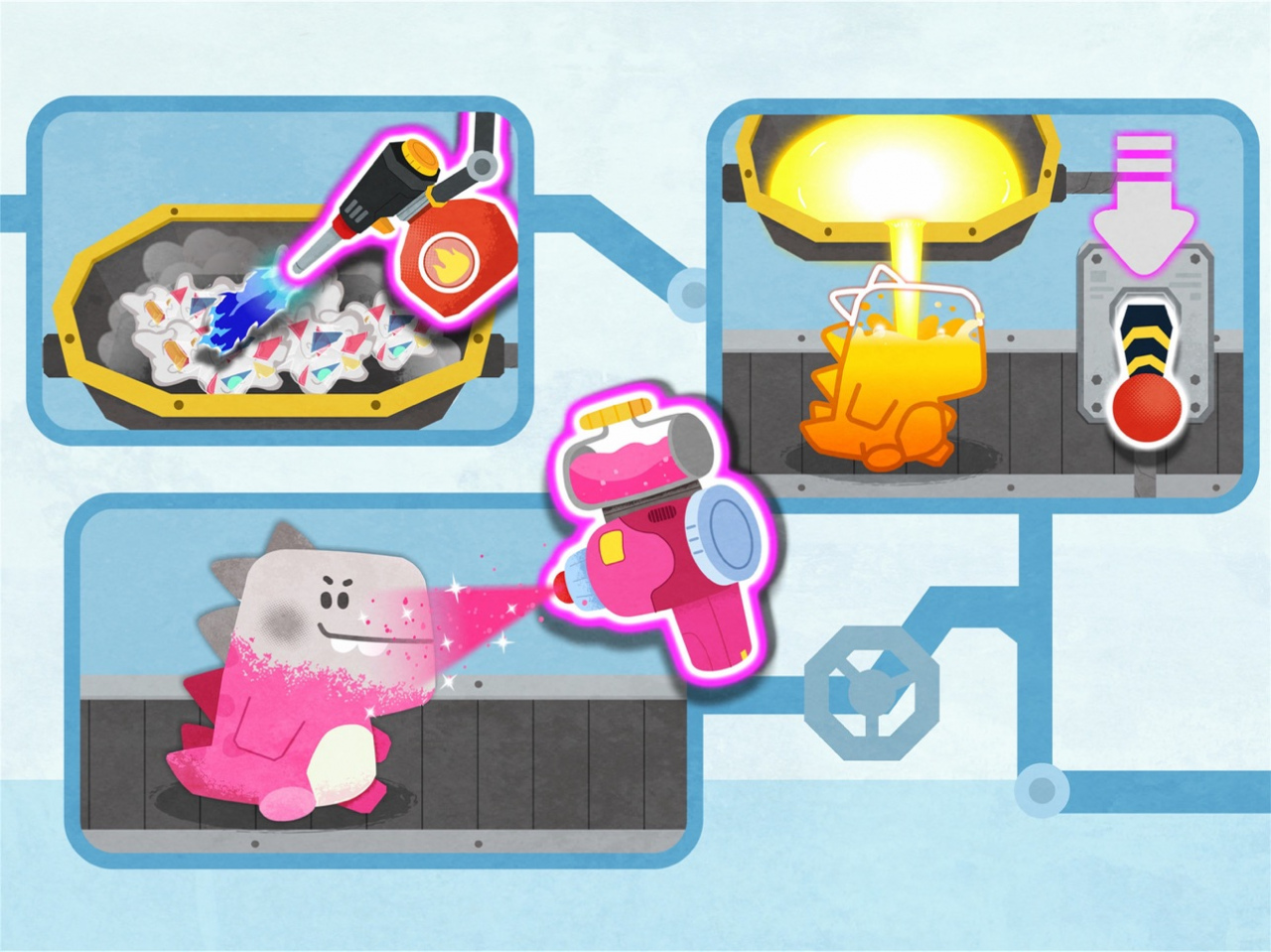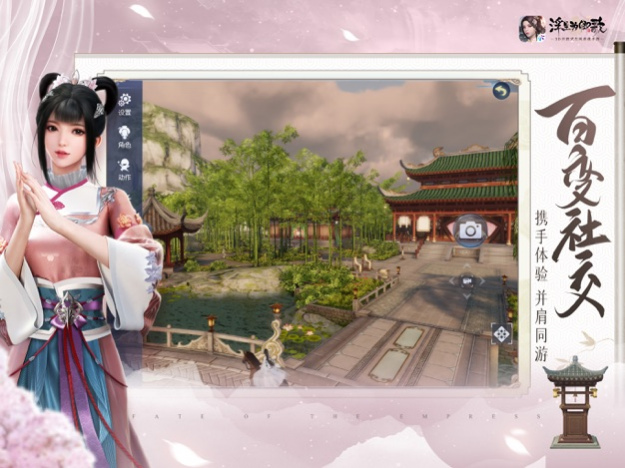Waste Sorting. 9.43.0001
Continue to app
Free Version
Publisher Description
Help! Dream town needs you!
The waste monster is attacking the dream town again! Dear little heroes, let's save the dream town! Make tools to beat the army of waste. Save and clean up the dream town! Make the town cleaner!
Content:
Make waste bins
The waste bins in the dream town are all gone! What should we do? Do you want to beat the army of waste? You have to make waste bins first! Choose a plastic bin and spray paint the color! Then stick the correct label! OK! Done! Next! Speed up! There are more and more waste in the town!
Clean up the town
The army of waste will not surrender even if we have waste bins in the town! Let's begin an exciting search for waste! Leftover cakes, used books, withering roses......where are they? Restaurant? School? Or at home? Find and catch them to clean up the dream town!
Decorate the town
Turn waste into art crafts and decorate the dream town! Wash and dry the plastic bottle, put it in the magic house, whisper a spell, and turn it into toys: cars, dinosaurs, airplanes, and robots! Now, decorate the town with the beautiful toys you made!
Features:
- 4 kinds of weapons: hazardous waste bin, recyclable item bin, other waste bin and food waste bin!
- Make 5 kinds of toys: cars, dinosaurs, airplanes, crowns, and robots!
- Clean up the dream town to make it neat and tidy!
Jul 22, 2022 Version 9.43.0001
Fix some bugs
About Waste Sorting.
Waste Sorting. is a free app for iOS published in the Kids list of apps, part of Education.
The company that develops Waste Sorting. is BABYBUS CO.,LTD. The latest version released by its developer is 9.43.0001.
To install Waste Sorting. on your iOS device, just click the green Continue To App button above to start the installation process. The app is listed on our website since 2022-07-22 and was downloaded 2 times. We have already checked if the download link is safe, however for your own protection we recommend that you scan the downloaded app with your antivirus. Your antivirus may detect the Waste Sorting. as malware if the download link is broken.
How to install Waste Sorting. on your iOS device:
- Click on the Continue To App button on our website. This will redirect you to the App Store.
- Once the Waste Sorting. is shown in the iTunes listing of your iOS device, you can start its download and installation. Tap on the GET button to the right of the app to start downloading it.
- If you are not logged-in the iOS appstore app, you'll be prompted for your your Apple ID and/or password.
- After Waste Sorting. is downloaded, you'll see an INSTALL button to the right. Tap on it to start the actual installation of the iOS app.
- Once installation is finished you can tap on the OPEN button to start it. Its icon will also be added to your device home screen.